I have had the opportunity to serve The Baptist College of Florida, my alma mater, for the past several years as an Online Adjunct Professor of Theology. I have many friends who presently serve colleges and seminaries by teaching online in some capacity; online learning is—for better or worse—becoming more and more prevalent in higher education.
Over the past several years, I have learned via the school of hard knocks how to maximize my time as an online instructor. I offer in this post five productivity hacks—some not unique to me—in the hopes that I might encourage and serve my fellow online profs.
1) Bundle all Work—I once thought that I had to be “on” for the students all day every day. When a student sent me an email, I would immediately stop what I was doing and respond. When I would assign online forums, I would check almost constantly to see how the conversation thread was progressing. I have since learned that students should only expect a response within a reasonable time frame—I try my best to respond to all emails within 48 hours—and that I cannot spend all of my life on my college’s website. I now bundle my online work together to ensure that it does not consume my time. I block off time during my week in which I handle tasks related to online education; I respond to student emails, check online forums, grade assignments, etc. This approach allows me to be a better instructor because I can give the students my undivided attention. It also prevents me from being too burdened by my online job so that I can accomplish other important tasks—such as finish my Ph.D. 
2) Grammarly—I posted a few weeks ago about a program entitled Grammarly. It checks spelling and grammar in a very sophisticated manner. I am something of a grammar and spelling gadfly; it is very important to me that my students learn to write well. The problem, of course, is that looking seriously at student papers is very time-consuming. Grammarly comes to the rescue because it flags egregious spelling and grammar mistakes better than Microsoft Word. It allows me to grade papers with ease and much less of a time commitment. I can outsource basic issues to Grammarly and focus my time on the argument the student is making and on more serious style issues. As a bonus, I discovered this semester that it also can check for plagiarism.
3) Templates—Leading an online course involves a lot of repetition. I send emails at the beginning of the semester that introduce the course. I send out reminder emails about important assignments, and I even sometimes have to send out emails about missed assignments. Rather than spending my time writing fresh emails, I use template emails that I have saved into EverNote. Because I teach many of the same classes every semester, I simply copy these templates into the college email system and adjust for dates and times. The students get good information, and I do not have to write nearly as many emails.
4) Explain, Explain, Explain—Every semester starts the same way. I send out the syllabus and some introductory emails. Students bombard me with what feels like thousands of questions. The problem, of course, is that the answers to the vast majority of these questions are found in the syllabus. I know that I am not the only person to experience this problem; every semester my Facebook feed fills up with other professors who post memes about this very issue. 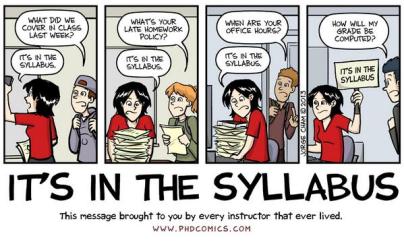 There is unfortunately no way to stop completely these questions that can consume so much time, but there is a way to prevent them—explain everything like crazy. I have learned to spell out everything as clearly as I can not only in the syllabus but also in online forums and emails (again, use templates). There is an adage that states that when you feel you have exhausted yourself explaining something then your hearers have finally understood it. Spend time explaining everything in multiple places and save yourself from having a full email inbox every new semester.
There is unfortunately no way to stop completely these questions that can consume so much time, but there is a way to prevent them—explain everything like crazy. I have learned to spell out everything as clearly as I can not only in the syllabus but also in online forums and emails (again, use templates). There is an adage that states that when you feel you have exhausted yourself explaining something then your hearers have finally understood it. Spend time explaining everything in multiple places and save yourself from having a full email inbox every new semester.
5) Take to the Clouds—The beauty of teaching online is that you can do your work from anywhere. I have done online work on the beach, during trips across the UK and Europe, and even on an airplane flying across the Atlantic. (I am typing this blog post in the middle of a relaxed jazz concert in St Andrews.) I knew of a person who at one time hoped to make online education something of a career; his goal was to teach for American universities at night while he spent his days exploring Europe. To make any of this work, you obviously have to have your course materials accessible to you at all times. Put everything in the cloud—your email templates, electronic versions of your course textbooks, the articles you assign to your students, etc. My college now requires us to run all of our work through the school’s cloud accounts, but you can use your own cloud service if your college does not provide one for you. Microsoft’s OneDrive and Dropbox’s offerings are among the best.
Do you have any tips you wish to share? If you teach online, what would you suggest to your brothers and sisters in arms?
As a bonus, here are a few resources that I personally have found helpful:
Naselli on what to look for when grading papers: http://andynaselli.com/10-issues-i-frequently-mark-when-grading-theology-papers
Two books that I have enjoyed are Jung’s Character Formation in Online Education and Effective Online Teaching by Stavredes.

Really good tips here, especially #1, which I think is really key when teaching online. Regarding #4 I have found that having a “syllabus quiz” at the start allows me to focus students are certain aspects of the syllabus that generally generate question, which helps (http://www.brianrenshaw.com/blog/2015/8/avoiding-the-syllabus-lecture-on-the-first-day-of-the-semester)
LikeLiked by 1 person